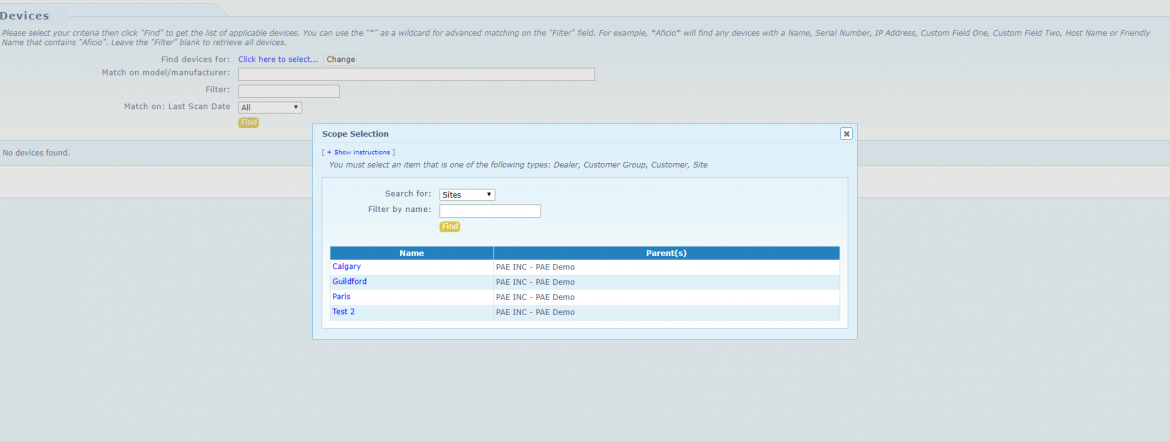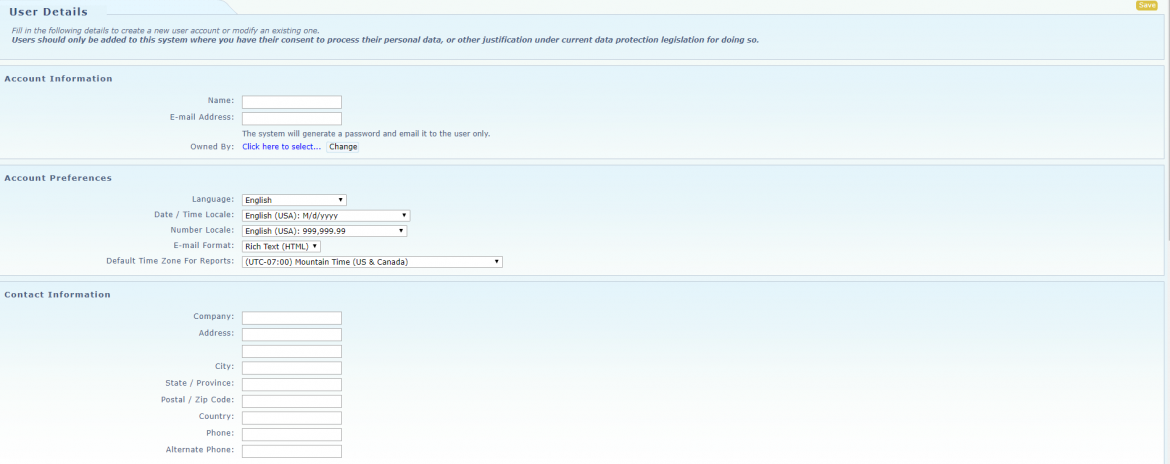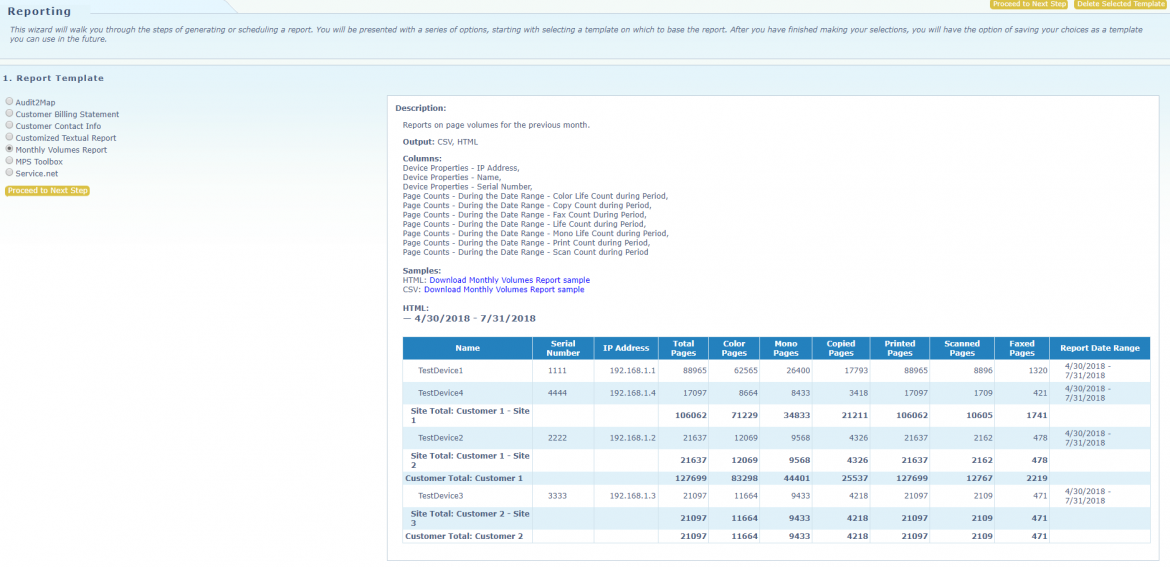Tech Update: Print Audit Infinite Device Manager (IDM) 3.24.0; Now Available!
This month PAE Business launched version 3.24.0 of the Print Audit Infinite Device Management software tool with 38 improvements to functionality and performance. Administration, Alerting, and Device Management are all enhanced in this latest version of the software tool for improved monitoring and optimising a printer fleet.
General
- Improved search functionality in the Scope Selection control.
Alerting
- Resolved issue with newly created alert profiles saving to the incorrect Scope when they are set to match against Device Groups.
- Resolved issue with the alert profile scope not updating when the associated device group view/edit scope is updated.
- Resolved issue with Device Groups list showing based on Device Management privileges instead of Alerting privileges on the View/Edit Scope of the Device Group.
- Resolved issue with Toner Summary page hanging when a invalid number of days is entered with the Enter key.
- Updated URL validity check for Alerting Notification Web Service URL to handle Microsoft Azure URLs.
- Updated Alert Profile Change Log search to be limited to a range of one day and one hundred eighty days old.
- Added a link to the history list for the device in HTML email notifications.
- Added Model Name to the available Alert Message columns.
Device Management
- Resolved issue with incorrect read-only display of Custom Field 2 on the Device Details page.
- Resolved issue when a person tries to add a manufacturer to a device group more than once.
- Resolved issue when deleting device groups that are in use by an alert profile or report template.
- Resolved issue in Device Groups when no Models are selected and the OK button is clicked.
- Resolved issue with Owner, Last Modified By and Last Modified date not displaying after creating a New Device Group.
- Resolved issue with “Linked Reports and Alerts” button appearing when creating a New Device Group and changing the Device Scope.
- Removed Last Modified By and Last Modified Date from the Device Groups List page.
- Updated button text to view linked Alert Profiles and Reports in Device Groups.
- Added the ability to delete selected devices to the /DeviceManagement/Devices page.
Administration
- Resolved issue in User Change Log where filtering by user name or email caused no results to be returned.
- Resolved issue with double border around Customer Contact Information section.
- Resolved issue with bulk customer upload feature creating blank customer entries.
- Resolved issue where user was not being prompted when a customer or dealer’s parent is changed.
- Resolved issue where trailing white-space in the Filter field was not being trimmed on the Users page.
- Resolved issue with Customer not saving when the Parent is a Customer Group.
- Updated Customer Management pages.
- Updated Distributor Management pages.
- Added requirement for Manage privileges on the Parent Distributor or Dealer Group to edit the Dealer’s Name.
- Added requirement for Manage privileges on the Parent Dealer or Customer Group to edit the Customer’s name.
- Added the ability to manage user access through Roles.
- Added a privilege summary to the User Details page that displays the items accessible to a user, and the privileges they possess on those items.
- Added an “Owned By” property to user accounts to aid in locating users.
- Added the option to block User Administrators from entering passwords for new users and force system generated passwords to be sent.
- Added the ability for a Distributor to configure the allowed license levels for Dealers.
- Added a new Bulk License Level Update page for Distributors to update the license level and managed flag for all devices under a specific Dealer, Customer Group, Customer or Site.
Reporting
- Resolved issue with hierarchy selection being disabled incorrectly during report template creation.
- Updated e-Automate equipment data mapping to handle new data type for Equipment IDs.
- Added additional help information for default report templates.
- Added page listing all available Report Columns with descriptions.
Please contact us for detailed information on how the latest version of the Infinite Device Manager adds value to your dealer products and services.